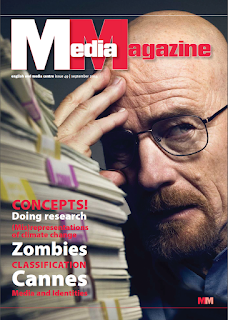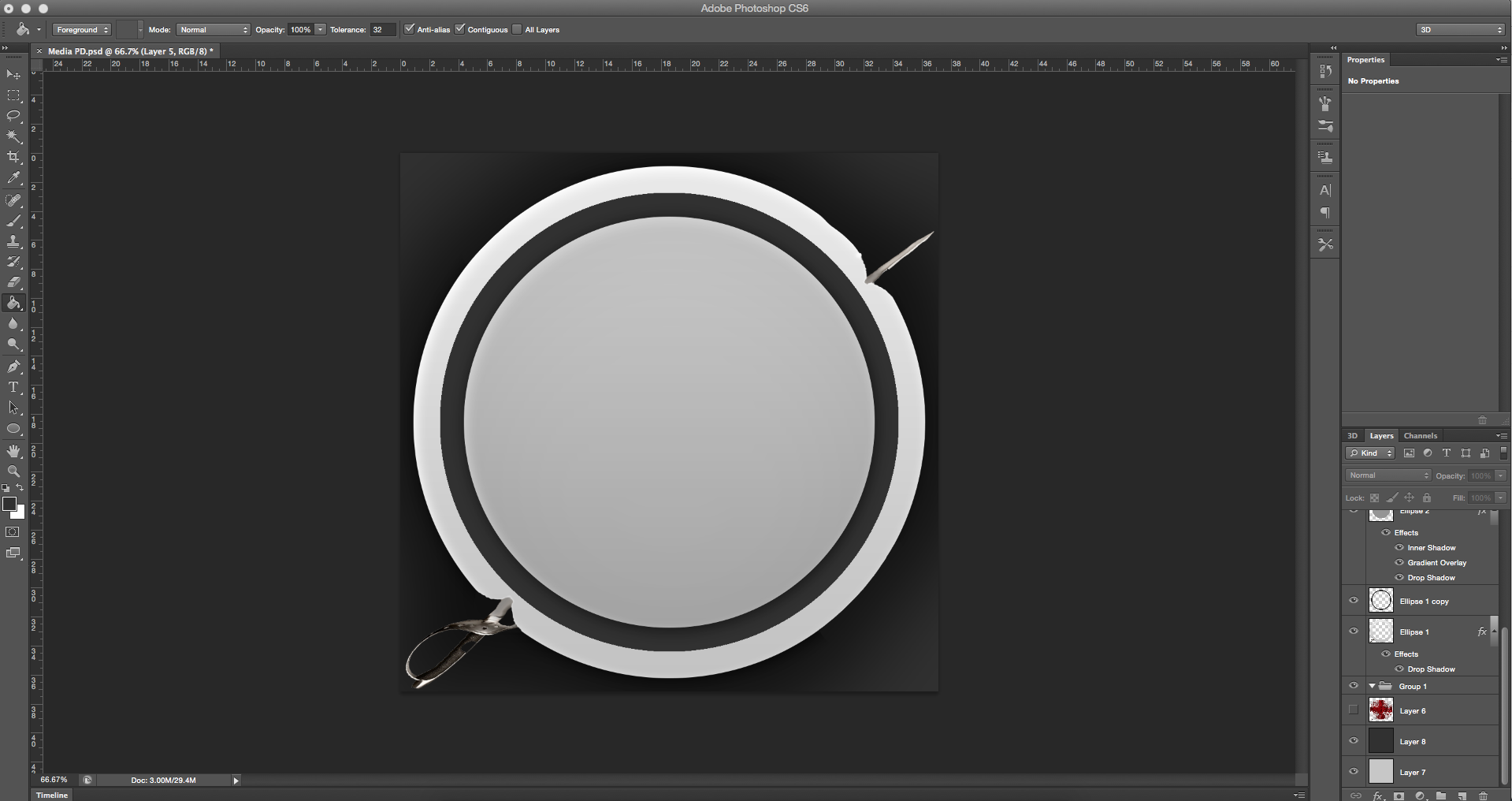RESEARCH
BLOGGER
Blogger is hosting all of my other new technologies at the research and planning stage. As a multi-media social networking tool it allowed me to collate, archive, display and create research and planning with images, videos, sound files and posts that I could share with my group. It hosted all my other presentational tools, from Emaze to Slideshare,Trello and Photoshop. My blog is where everything can be found an there everything is kept. Feedback left has helped me improve my work and get it to a better standard.
ONLINE MAGAZINES
I looked at MediaMagazine to learn about the film industry, such as distribution 'Lionsgate: Can Katniss Everdeen (Dec. 2014).Here is a screenshot of the cover of the online magazine.
TWITTER
I have created 2 twitter accounts. One twitter account is for media use and my research whereas, the second twitter account is for the movie opening for my production company . Twitter is a very useful new technology platform as it help communicate with the rest of the world in a very fast and efficient way. You can also look for inspiration by looking at the your followings pages and get some ideas for your own project.
YOUTUBE
Youtube has helped me understand how our main character may behave in a photo shoot so i can take that in and copy that when it comes to our photo shoot scene. This is a video that i watched. I also made a blog post to explain the style of a photographer.
FACEBOOK
A Facebook page has been set up for our production company so that we can update is and show the progress we are making and is a way of film distribution.
INSTAGRAM
Our group has made an Instagram account were there are pictures from main title of the film to where we are on set filming. Each picture has its own cation and can be a very useful way of communicating with the audience and is also very good for the distribution of the film.
EMAZE
I have used Emaze to present some of my research such as Behaviors of Audiences as it stands out well from the colours and makes the presentation of my work look interesting.
POWERPOINT
I created some of my Art of the Titles Research on powerpoint and upload them onto slide share then put them on my blog. This is because you can get a professional look on powerpoint and is a great presentation tool and is easy to use.
PREZI
I have used Prezi on the distribution of films presentation and really liked it. This is because it presents the text in a elegant way and has unique animations to go with the text.
PLANNING
iMessage
Our group has used iMessage to keep in touch when planning.
GOOGLE DOCS
This is a sophisticated and flexible tool that enabled us to work collaboratively on the same documents wherever we are and even on a mobile device. We used it extensively when creating the shot list, the call sheets and the scriptsideas, add photos of locations, plan the blocking of movements with photos to prompt our memories and keep our ideas looking professional and easy to access. Google doc. It is flexible because we could update s let us create and share our work online and access our documents from anywhere.
TRELLO
I have used trello to keep organised and plan everything I need to do in the near future regarding my project and let me know what i have done and what i still need to do.
CONSTRUCTION
DIGITAL CAMERA
Canon D550, D650
ADOBE AFTER EFFECTS
I have used After Effects to work on the production company animation.
ADOBE PHOTOSHOP
EVALUATION
NEW HIVE